Description
Digital Teacher Planner for Ipad is a modern take on traditional paper planners. The planner includes a gradebook and reporting tools, making it the perfect tool for teachers to stay organized, track their students’ progress, and easily report that data to administrators. Designed specifically for iPad users and teachers, this planner seamlessly integrates with daily workflow activities like lesson planning, calendar tracking and student portfolio documenting easily with its intuitive user interface.
Features:
– Intuitive User Interface: A clean user interface designed just for iPad users makes managing assignments easy.
– Gradebook Tracking: Track all your grades in an easy to use gradebook with further customization available for added convenience.
– Lesson Planning Made Easy: Stay organized with our intuitive lesson planning system which allows you to manage class schedules on the go.
Benefits:
– Streamline lesson planning and grading processes
– Keep track of performance over time with detailed records
– Stay organized with daily/monthly/yearly calendars
– Provide timely feedback to administrators, parents or staff members whenever they are needed
This teacher planner for Ipad with gradebook has everything you need to make the switch from paper to digital! The planner is intended to be used on a tablet or iPad with the GoodNotes app and a grade book is included so you can record your grades from anywhere.
The 2022-2023 planner is fully hyperlinked and includes monthly layouts, week at a glance, and weekly planner pages. There are tons of stickers to help decorate your pages as you go. Also included is a teacher section to help get all your notes organized and a student section to keep track of student birthdays and parent communication. Please read the list below to find out everything included and watch the Youtube video for a complete planner walkthrough. Planner goes from July 2021-June 2022.
PLEASE NOTE: I use the planner with the GoodNotes 5 app, an iPad and an Apple Pencil. The download of this product DOES NOT include the GoodNotes app – that is a separate purchase through the app store.
Bonus: GoodNotes Sticker Book- Stickers offered within the planner are also included in the GoodNotes sticker book making it even easier than ever to use the stickers. All stickers are pre-cropped and ready to use. NOTE: Due to GoodNotes app, stickers should not be enlarged or they will be pixelated.
What’s Included?
Planner Cover- 3 Options as pictured
Index- Fully Hyperlinked
-Monthly Pages
-Week at a Glance Pages
-Weekly Lesson Plan Pages
-Year at a Glance
Class Information
-Daily Schedule
-Special Schedule
-Seating Chart
-Sub Plans
-Extra Section
Student Information
-Passwords
-Birthdays
-Student Information
-Parent Communication
Page Templates
-Dotted Grid-2 choices
-Squared
-Lined- Narrow or wide
Stickers
-Inspirational
-Functional
-Holiday
-Subjects
Looking for reasons to switch to a digital planner, check out this blog post on 5 Ways Digital Planning will Save You Time and Keep You Organized.
Still trying to decide? Here’s another article about Top 5 Reasons to Switch to a Digital Teacher Planner by Busy Miss Beebe.

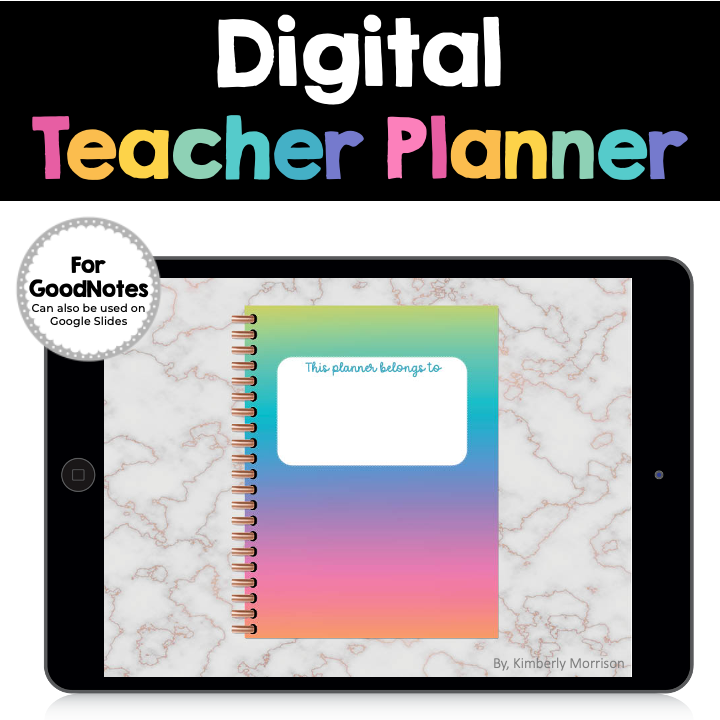


Reviews
There are no reviews yet.