Paper or Digital Planner?
Are you on the fence about which planner to choose for the new school year? I just switched to a digital planner last year and I’ll never go back to the paper alternative. There are so many reasons to switch to a digital planner, but I’m going to talk about how digital planning has saved me time and kept me more organized. Let’s look at the 5 ways digital planning will save you time and keep you organized!
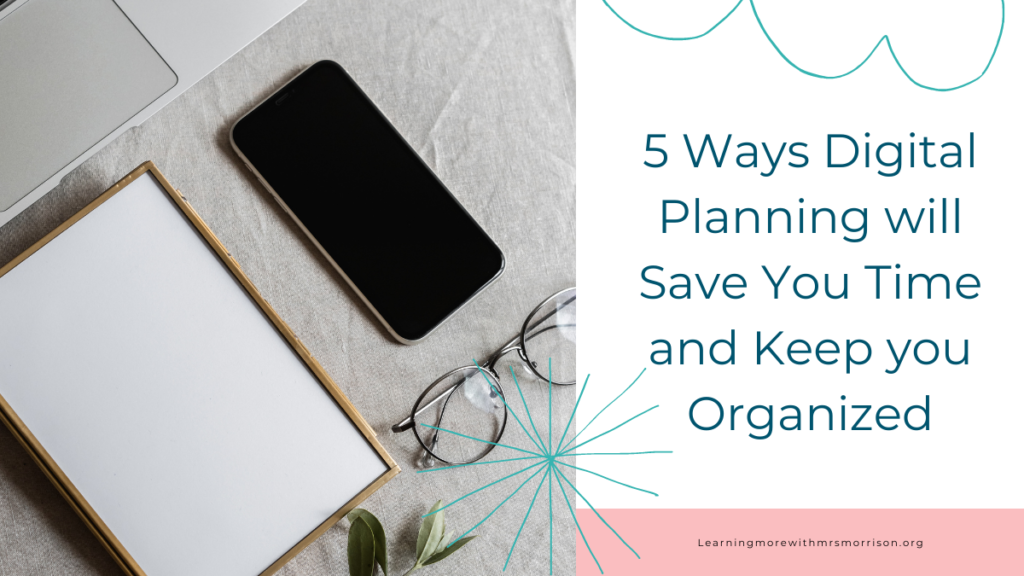
Have everything with you all the time.
How many times have you rushed out of work at the end of the day, and left your planner/grade book sitting on your desk? I’d be sitting at the doctor’s office waiting for an appointment and think “I wish I had brought my planner or grade book. I could be working instead of just sitting here.” I do most of my planning on my iPad using the GoodNotes app. Even if I don’t have my iPad with me, I can always use the GoodNotes app on my phone. I can grade assignments and record them immediately. No more waiting until I get back to school the following day to record. And, most importantly, I don’t have to drag several books (planner, grade book, binders) home with me every day.

Digital Planning Will Save You Time When Sending Your Lesson Plans to Administrators
As part of my contract, I have to turn in weekly lesson plans. Some weeks, I’m not finished with my planning until Sunday night at 9:00. I used to have to rush in on Monday morning and make copies (someone was always on the machine). Now, as I finish my lesson plans for the week, I just hit the export button, choose the pages I want to send, and email my plans. Done!
This also works great if your team plans together. My team always takes a day at the end of the year to plan out the following year. We all sit down and plan the lessons we’re going to teach each week/month. Instead of everyone having to write it all down, we use one digital planner (on Google Slides), and then it can be accessed by everyone on the team. This saves so much time when a new class is added.
I love my team, and we’ve been working together a long time, but there’s one teacher who can never find her plan book. She’d always walk into my classroom (usually during teaching time) and ask what lesson we were on or what we were doing the following week. While I love being helpful, it’s so much easier to tell her to check the calendar we planned together. It took a few times of her asking, but I kept reminding her where to check. Now, I can honestly say she has stopped coming into my class to ask about what we’re teaching. Yay! That’s a win for both of us!
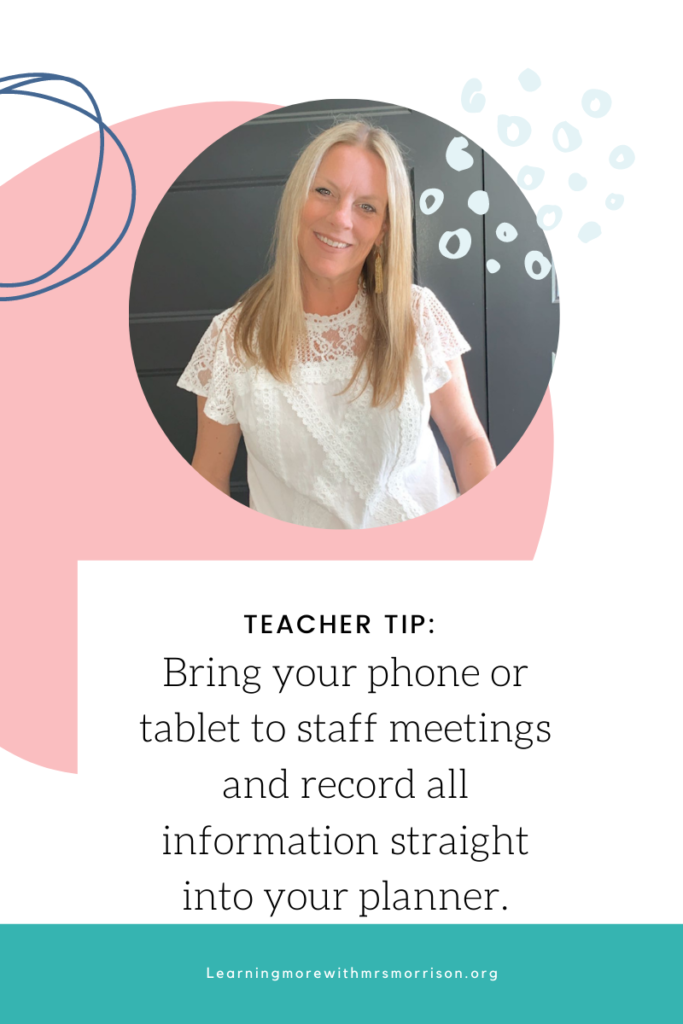
Cut Down on All Those Papers!
I used to have papers everywhere! I’d come back from a staff meeting, drop the paper on my desk, and several weeks later, throw it away-even if it had important information on it. I didn’t have a good system for ALL the papers we are given in a single day. Sometimes I was good, and I’d file it in a folder, but could never find what I needed when I needed it. Now, as soon as my principal (or professional development person) passes out a document, I scan it into my GoodNotes app (where my planner is and take my notes there. I can throw away the extra paper before I even leave the meeting. If I ever need it, not only can I find it easily, I can also print it or see my notes from wherever I’m at.
Color Coding Made Simple
Do you like to color-code your lesson plans? I do! Digital planning will save you time when working on lesson plans and color-coding different subject areas. I’m not sure why, but I have always used red for Language Arts, purple for Writing, and blue for Math. You can add your favorite colors right into the GoodNotes app using either their hex code or you can pick a color from their color palettes. And it’s so easy to switch from one pen color to the next. You can also choose whether you want a thin, medium, or thick brush stroke. I’ve never been one to like a fine tip pen. I like to be able to see my writing without having to zoom in or go over it. Even better, with digital planning, you can erase if you make a mistake or you can lasso up a section and move it to a different area. For example, I got behind on my reading lesson plans because of a last-minute assembly. Instead of crossing it out (I hate that messy look), or even rewriting it, I can simply move it to the day/time I plan on teaching it instead.

Digital Planners are easily searchable
If you’re looking for a specific lesson or activity, you can search for it by using a keyword or standard. For example, I was trying to find when I taught the phonics skill of short a sound. I know it’s toward the beginning of the year, but I wasn’t sure which week. Just type what you’re looking for in the search box and it will search through the pdf, handwritten text, and typed text. Not sure when that zoo assembly is? Just search it! It will show you all the spots in the entire document that mention what you’re looking for. You obviously can’t do that with a paper planner. This will save you so much time!

Watch this video for a walkthrough on one of my favorite teacher planners. Shop here for 2021-2022 Teacher Planners that include everything you need to make your life easier and keep you organized.
7 Helpful Tips on How to Blog Like a Boss *https://kaysemorris.com/7-helpful-tips-on-how-to-blog/

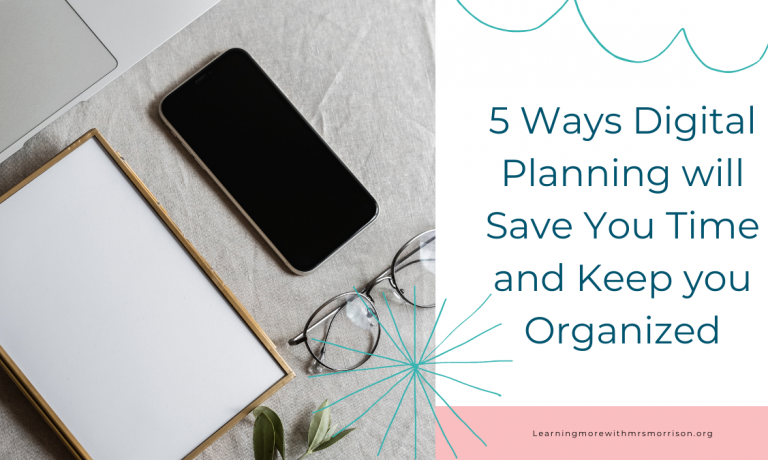

One Response